Have you ever been in the middle of a busy day, only to find your portable charger blinking red? It’s a sight that can provoke immediate concern, especially when you’re reliant on that little device to keep your gadgets powered up. But what does it really mean when your portable charger flashes red? Understanding the significance of a blinking light is crucial for anyone who uses a portable charger regularly.
In today’s fast-paced digital world, we depend heavily on our mobile devices. Whether it’s for work, communication, or entertainment, the last thing anyone wants is for their battery to die unexpectedly. This is where portable chargers come into play, providing a convenient and efficient way to charge devices on the go. However, like any electronic device, portable chargers are not without their issues. A red blinking light often indicates a problem that needs addressing.
This article will explore the reasons behind your portable charger’s red blinking light and offer solutions to help you troubleshoot the situation effectively. From understanding the fundamental signals emitted by these devices to knowing when it’s time for a replacement, we will delve deep into the meaning of a red flashing light. With this guide, we aim to empower you with knowledge and practical steps to ensure your devices stay charged and functional.
Decoding the Red Light: What Does a Blinking Portable Charger Mean?
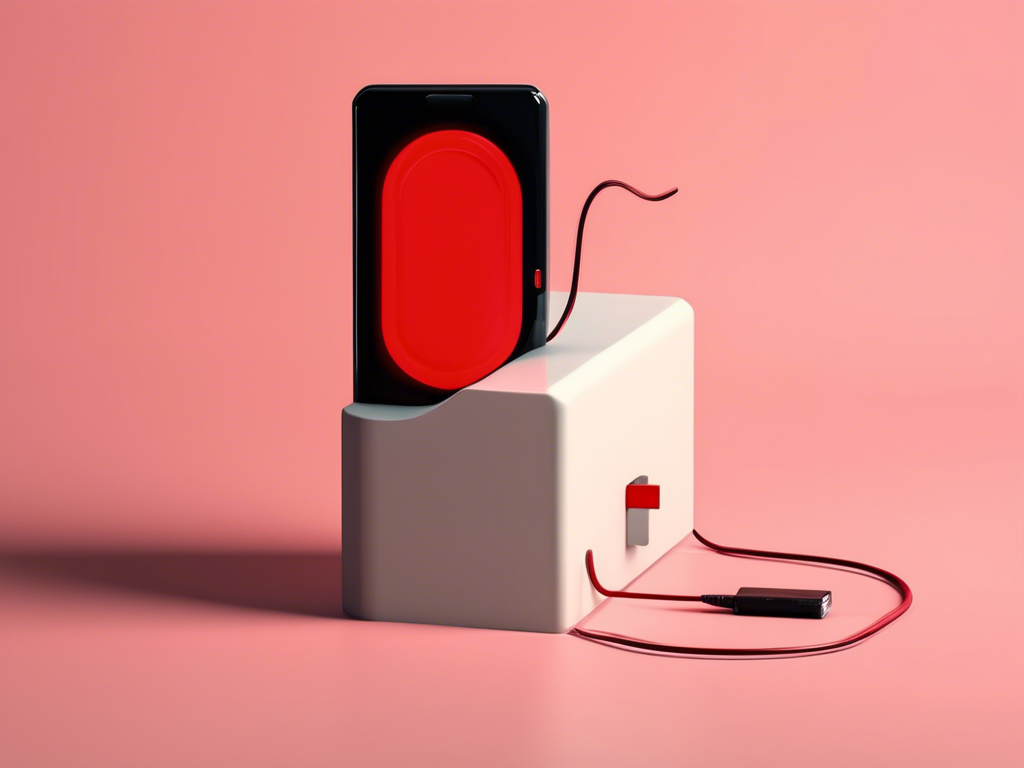
Understanding the Blinking Red Light
When you notice your portable charger flashing red, it typically indicates an issue that needs your attention. This blinking light often serves as a warning sign, suggesting that the device is not functioning properly or that the battery level is critically low. Each manufacturer might have different interpretations of this alert, but the commonality across most devices remains clear: a red blink typically signals a problem.
Battery Level Alert
One of the primary reasons for a portable charger blinking red is that it’s running low on power. Many chargers are designed to notify users when they have less than 20% of their total charge remaining. If you see that red flash, it’s time to plug your charger into a power source. To avoid interruptions in your charging routine, regularly check your portable charger’s battery level and recharge it when it dips low. ⚡️
Overheating Warning
Another critical reason for a blinking red portable charger could be overheating. Excessive heat can compromise the battery’s performance and longevity, which is why some models are equipped with temperature sensors that trigger a red light when temperatures exceed safe limits. If your charger becomes too hot, allow it to cool down before attempting to use or recharge it again. Here are some tips to prevent overheating:
- Avoid charging in direct sunlight 🌞
- Don’t cover your charger while in use
- Keep it away from heat sources
Faulty Connection Issues
Frequent blinking of the red light may also signal issues with the connection between your portable charger and the device it’s trying to charge. Ensure that all connections are snug, and examine the charging ports for any dust or debris that could obstruct proper contact. If the problem persists, try using different cables or connectors to rule out malfunctioning components. 🔌
Charging Error Indication
If you encounter a portable charger flashing red while attempting to charge a device, it may indicate an error in the charging process. This could stem from incompatible devices, insufficient voltage, or a malfunctioning charger. To troubleshoot this, double-check that your charger is compatible with the device you’re trying to charge, and consider consulting the user manual for specific error codes associated with your model. 📖
Conclusion and Next Steps
In summary, a blinking red portable charger can signify various issues ranging from low battery to overheating or connectivity problems. Always pay attention to these warnings to ensure the longevity of your device. When in doubt, refer to the manufacturer’s guidelines or reach out to customer support for further assistance. Keeping an eye on these lights will help you keep your devices charged efficiently and safely! 🚀
Common Reasons Behind Your Portable Charger Flashing Red

Low Battery Status
One of the most common reasons your portable charger flashing red is simply due to a low battery status. Many portable chargers are programmed to blink red when their power levels drop below a certain threshold, usually around 20%. If you see this warning, it’s crucial to plug the charger into an outlet soon to prevent it from fully depleting. Regularly monitoring your charger’s battery level can help ensure you’re never caught off guard. 🔋
Temperature Overload
A blinking red portable charger can also indicate that it is overheating. Most modern chargers include built-in temperature sensors designed to protect the battery from heat damage. If the device becomes too hot during use or charging, you may notice a red light flashing. To resolve this, stop using the charger and allow it to cool down for a few minutes. To avoid these situations, consider these tips:
- Charge your device in a cool, ventilated area 🌬️
- Avoid using your phone while it’s charging
- Take breaks if using high-power devices
Connection Issues
Another frequent reason for a portable charger flashing red is a faulty connection. This could happen if the cable is loose, damaged, or if there’s debris in the charging port. Confirm that your cable is securely connected on both ends. If the blinking persists, check for any visible wear or damage on the cables and try using a different charging cable to identify the issue. 🔧
Incompatibility with Devices
If your portable charger is flashing red while attempting to charge a specific device, it could mean that there’s an incompatibility issue. Different devices require varying voltage levels, and if the charger cannot meet those needs, it may struggle to initiate charging. Always verify that your charger is compatible with the device you’re trying to charge. Refer to the product’s manual for a list of supported devices to prevent these issues. 📱
Battery Health Problems
Lastly, a blinking red portable charger may indicate underlying battery health problems. Lithium-ion batteries, the most common type used in portable chargers, degrade over time. If your charger is relatively old or has undergone many charging cycles, its battery performance may diminish, leading to erratic behavior including the flashing red light. In such cases, consider replacing your charger or consulting a professional for advice. 🛠️
Conclusion: Monitoring Your Charger
Being aware of why your portable charger is flashing red can save you from unexpected shutdowns and charging interruptions. From battery level warnings to potential overheating, understanding these signals ensures you can maintain optimal performance. Keep these points in mind, and always refer to the user manual or seek professional assistance if necessary! 🌟
Is Your Portable Charger Blinking Red? Here’s What You Need to Know

Immediate Action Required
If you notice your portable charger blinking red, it’s essential to take immediate action. This blinking light often indicates that the charger is facing an issue, be it low power, overheating, or a connection problem. First, ensure that the charger is plugged into a power source. If it continues to flash red even when connected, it may hint at a more serious issue requiring further investigation. ⚠️
Understanding Different Blink Patterns
The pattern of the blinking red light in your portable charger can provide different insights. For example, a steady blink may signify low battery, while rapid blinking might suggest overheating or a fault in the charging process. Check your user manual to decode these patterns accurately. Knowing how to interpret these signals can help you respond appropriately and avoid damaging your device! 📊
Steps to Troubleshoot the Issue
If your portable charger flashing red persists, follow these troubleshooting steps:
- Unplug the charger and let it cool if you suspect overheating.
- Check all connections to ensure they are secure and clean.
- Try using a different cable or outlet to rule out external issues.
- Consult the user manual for specific error codes related to your model.
By systematically addressing each potential cause, you can pinpoint the problem and restore functionality to your charger. 🔍
When to Seek Professional Help
If you’ve tried the basic troubleshooting steps and your blinking red portable charger still isn’t functioning properly, it may be time to consult a professional. Problems like internal circuit failure or battery issues require expert diagnostics. Consider reaching out to customer support for your charger’s brand or visiting a local electronics repair shop. Don’t risk further damage by attempting repairs yourself! 🛠️
Preventive Measures for Future Use
To avoid facing a portable charger flashing red in the future, consider taking proactive measures:
- Regularly monitor the battery level and recharge before it dips too low.
- Store your charger in a cool, dry place to minimize overheating risks.
- Avoid using your charger while it’s plugged in for extended periods.
These precautions will not only extend the lifespan of your charger but also enhance its overall performance. 🌟
Troubleshooting Guide: Why Is My Portable Charger Flashing Red?

Identifying the Problem
When you notice your portable charger flashing red, the first step is to identify the underlying issue. This blinking light can signify a variety of problems, including low battery, overheating, or connection issues. By understanding these symptoms, you can take the appropriate steps to troubleshoot and fix the problem. 🕵️♂️
Step 1: Check Battery Levels
A common cause of a blinking red portable charger is low battery levels. Most chargers are designed to alert users with a red blinking light when their power dips below 20%. To remedy this:
- Plug your charger into an outlet to recharge it.
- Monitor the charging process and ensure the light changes to a steady color.
- Regularly check battery levels to avoid this situation in the future. 🔋
Step 2: Address Overheating Issues
If your portable charger is flashing red and feels unusually hot, it might be an overheating issue. Overheating can damage the internal components and shorten the lifespan of your charger. To resolve overheating:
- Stop using the charger immediately and let it cool down.
- Use the charger in a well-ventilated area and away from direct sunlight. 🌞
- Consider reducing the load by not charging multiple devices at once.
Step 3: Inspect Connections and Cables
A faulty connection can also lead to a blinking red portable charger. Ensure that all connections are tight and free from debris:
- Check the charging port for any dust or dirt that may obstruct contact.
- Inspect your cables for frays or damage; using a different cable can help rule out problems.
- Make sure the device you’re trying to charge is compatible with your charger. 🔌
Step 4: Consult Your User Manual
Different manufacturers may have specific meanings behind a portable charger flashing red. Always refer to your user manual for troubleshooting tips and error code explanations. If the manual indicates a deeper issue, such as battery health problems or internal faults, consider reaching out to customer support for further assistance. 📖
Final Thoughts on Troubleshooting
Addressing a blinking red portable charger promptly can prevent further damage and ensure reliable performance. By checking battery levels, managing overheating, inspecting connections, and consulting your manual, you can quickly troubleshoot and restore your charger’s functionality. Remember, taking proactive measures can help you avoid these issues in the future! 🌟
Understanding the Signals: Exploring the Meaning of a Red Blinking Light on Your Charger

The Significance of the Red Blinking Light
When your portable charger flashing red, it’s crucial to understand what this signal means. Primarily, this blinking light serves as an alert for several possible issues—ranging from low battery levels to internal malfunctions. Generally, a blinking red portable charger is a call to action; ignore it at your peril! Recognizing this signal can help you troubleshoot effectively and prevent potential damage to both the charger and the device being charged. 🚨
Interpreting Different Flashing Patterns
The pattern in which the red light blinks can convey distinct messages about the charger’s status. Here are some common interpretations of these flash patterns:
- Steady Red Blink: Indicates low battery.
- Rapid Red Blink: Signals overheating or a fault in the charging process.
- Intermittent Red Blink: May denote connection problems or charging errors.
Understanding these patterns can empower you to respond appropriately and mitigate issues before they escalate. Always refer to your user manual for detailed explanations specific to your device’s model. 📊
Common Reasons for a Red Flashing Light
Your portable charger is flashing red for several key reasons. Below are the most common culprits:
- Low Battery Status: When power dips below 20%, it’s time to recharge. 🔋
- Overheating: Excessive heat can trigger the red light; timely cooling can prevent damage.
- Connection Issues: Loose or damaged cables often cause improper charging.
By knowing these indicators, users can quickly diagnose and address the underlying issues sooner rather than later. ⚡️
Responding to the Red Light Alert
When faced with a blinking red portable charger, here’s how to respond effectively:
- Check Battery Levels: Plug it in quickly to recharge.
- Assess Overheating: If too hot, let it cool down before using it again. ❄️
- Inspect Connections: Ensure all cables are connected securely and are undamaged.
Taking quick, actionable steps can ensure that your charger continues to function properly, keeping your devices powered and ready to go! 🔌
Utilizing Manufacturer Guidelines
Always refer to the manufacturer’s guidelines for insights specific to your charger model. Each brand may have different interpretations of a blinking red portable charger. User manuals often provide troubleshooting tips and error code explanations, aiding in quick diagnosis and resolution. If confusion persists, don’t hesitate to reach out to customer support for additional help or expertise. 📖
Potential Issues Indicated by a Blinking Red Light on Portable Chargers

Battery Overload Concerns
A common issue indicated by a portable charger flashing red is battery overload. This happens when the charger is being used to power devices beyond its capacity, leading to potential overheating and damage. When you notice the red light blinking, stop using the charger immediately to prevent strain on the internal components. Always ensure that the total power output aligns with your device’s requirements to avoid overloading. ⚠️
Malfunctioning Battery Cells
Another issue might be malfunctioning battery cells within the portable charger. If the battery cells are damaged or degraded due to age or excessive charging cycles, the charger may exhibit a red blinking light. In this case, consider replacing the charger, as continued use might lead to worse performance or even safety hazards. Regularly checking the health of your charger’s battery can help you identify these issues early. 🔋
Incompatibility Issues with Devices
Sometimes, a blinking red portable charger may indicate incompatibility with the device it is attempting to charge. Different devices have unique charging requirements, and if your charger does not meet those specific needs, it could lead to errors. Always verify that your charger is suitable for the device you intend to charge by checking the voltage and current ratings. 📱
Defective Charging Cable
A defective charging cable may also cause your portable charger flashing red. This often happens when there is a break or short in the cable that disrupts the connection. To diagnose this, try using a different cable that you know is functional. If the new cable resolves the issue, then replacing the old one should restore proper charging. 🔌
Firmware Errors
Lastly, firmware errors can lead to a blinking red light on your portable charger. Some chargers come equipped with firmware that may need updates or sometimes may encounter glitches. If you suspect this, consult the manufacturer’s website for any available updates or fixes. Regularly checking for firmware updates can help in maintaining optimal performance of your device. 💻
Conclusion: Addressing Potential Issues
Being aware of the potential issues related to a blinking red portable charger is crucial for both functionality and safety. From battery overloads to compatibility concerns, understanding these signals allows users to take proactive measures. Always refer to the user manual and manufacturer guidelines, and don’t hesitate to reach out for professional assistance if necessary. Keeping your charger in good condition will ensure efficient performance and prolonged usage! 🌟
Solutions to Common Problems When Your Portable Charger Shows a Red Blink

Quick Battery Recharge
When your portable charger flashing red, the immediate action is to recharge it. This is indicative of low battery levels, often signaling that the charge has fallen below 20%. Connect your portable charger to a power source right away to avoid complete depletion. Ensure that the charging cable is functioning correctly and plugged in securely. By keeping an eye on your charger’s battery status, you can prevent the red light warning in the future. 🔋
Cooling Down the Charger
If the blinking red portable charger persists, it might be due to overheating. Overheating can damage the internal battery and reduce its lifespan. To tackle this issue:
- Unplug the charger immediately.
- Allow it to cool down in a well-ventilated area for at least 15-30 minutes.
- Avoid excessive use or charging multiple devices simultaneously to reduce heat generation. 🌬️
Taking these steps helps protect your charger from moisture and damage caused by extreme temperatures.
Inspecting Connection and Cables
A portable charger flashing red can also indicate problems with connections. Check the following:
- Ensure that all cables are securely connected to both the charger and the device.
- Examine charging ports for dust or debris that could disrupt the connection.
- Try swapping out the charging cable to see if that resolves the blinking issue. 🔌
By ensuring that connections are solid and clean, you can enhance the performance of your charger significantly.
Consulting Product Guidelines
When faced with a blinking red portable charger, referring to the user manual can provide specific troubleshooting steps tailored to your model. Each brand may interpret a red blink differently, so understanding your model’s unique signals is crucial. If the manual suggests escalated issues, like battery health concerns or internal faults, it’s wise to contact customer support for specialized guidance. 📖
Regular Maintenance Checks
To prevent future occurrences of a portable charger blinking red, make regular maintenance checks part of your routine:
- Monitor the charge levels frequently and recharge proactively.
- Keep your charger stored in a cool, dry place to avoid overheating. 🌞
- Inspect cables for damage regularly and replace them as needed.
Adopting these habits will help ensure that your portable charger remains in optimal working condition, ready to power up your devices whenever you need it! 🚀
When to Replace Your Portable Charger Following a Flashing Red Alert

Signs It’s Time for a Replacement
If your portable charger flashing red persists despite troubleshooting efforts, it may be time to consider a replacement. Key indicators that your charger is nearing the end of its life include:
- Frequent battery depletion issues without heavy usage.
- Consistent overheating even during normal operation.
- Inability to charge devices properly or at all.
- Physical damage to the charger or cables that impact performance.
Recognizing these warning signs can save you from unnecessary frustrations and keep your devices charged when you need them most. 🔄
Battery Life Considerations
The lifespan of a blinking red portable charger varies depending on usage and charging cycles. Lithium-ion batteries typically last 300-500 full charges. If you notice your charger struggling to hold a charge after this range, it may indicate that the battery cells are degrading. To assess battery performance, monitor how quickly it discharges while in use—if it drains rapidly, replacing it might be necessary. 🔋
Manufacturer Guidelines
Always check the manufacturer’s guidelines regarding the expected lifespan and replacement recommendations for your specific model. Many brands provide insights into common issues associated with old chargers and may suggest when to replace your unit. This information can be invaluable, especially if your portable charger is flashing red despite minimal usage. 📖
Cost-Effectiveness of Replacement
Consider the cost-effectiveness of replacing a faulty portable charger flashing red. If repair costs approach or exceed the price of a new charger, it is typically wiser to replace rather than fix. Additionally, investing in a newer model can provide enhanced features, better efficiency, and improved safety mechanisms, giving you more value in the long run. 💰
Proper Disposal and Recycling
When it’s determined that a replacement is necessary, ensure proper disposal of your old portable charger. Lithium-ion batteries can be harmful to the environment if not disposed of correctly. Look for local recycling programs or electronic waste disposal options in your area to ensure safe disposal practices. This responsible approach allows you to upgrade your tech while being eco-conscious! 🌍
Preventative Measures: How to Avoid a Blinking Red Light on Your Portable Charger

Regular Battery Monitoring
To avoid encountering a portable charger flashing red, make it a habit to regularly monitor the battery levels of your device. Many chargers alert users when the battery dips below 20%. By recharging your portable charger at around this level, you can prevent it from reaching critically low points that cause blinking alerts. Incorporating this practice into your routine ensures you’re always prepared, especially during travel! 🔋
Maintain Optimal Charging Environment
Keeping your portable charger in a suitable environment can minimize the chances of it overheating and subsequently flashing red. Follow these tips to maintain a safe charging atmosphere:
- Choose a cool, dry place free from direct sunlight 🌞.
- Avoid charging near heat sources, like radiators or other electronic devices.
- Ensure adequate ventilation while the charger is in use.
By optimizing its surroundings, you help extend the lifespan of your portable charger and reduce the risk of overheating warnings.
Use Quality Charging Cables and Adapters
Investing in high-quality charging cables and adapters is essential for preventing issues with your blinking red portable charger. Poor quality or damaged cables can lead to connectivity problems, triggering warning lights. Always opt for certified accessories that meet the specifications of your charger. Regularly inspect your cables for any signs of wear or damage, and replace them when necessary to maintain optimal performance. 🔌
Don’t Overload Your Charger
Using your portable charger to power multiple devices simultaneously can lead to overload, resulting in a blinking red light. To prevent this problem, be mindful of your charger’s output capacity and avoid connecting more devices than it can handle. Here’s how to manage usage effectively:
- Prioritize charging one device at a time.
- Check the output ratings of both your charger and connected devices before charging.
- Give your charger breaks in between high-demand uses to cool down. ❄️
Taking these precautions will help safeguard your charger against potential strain and ensure reliable operation.
Follow Manufacturer Recommendations
Lastly, familiarize yourself with your charger’s user manual and adhere to any manufacturer guidelines provided. These guidelines often contain maintenance tips, recommended charging practices, and expected lifespans of batteries. Regularly consulting this information can enhance the functionality of your portable charger flashing red and keep you informed about best practices for usage and care. 📖
Conclusion: Protecting Your Charger’s Lifespan
Implementing these preventative measures will help maintain the longevity of your portable charger and reduce the likelihood of encountering a blinking red portable charger. By being proactive with monitoring, using quality accessories, avoiding overloads, maintaining a suitable environment, and following guidelines, you can ensure your devices stay properly charged and ready for use! 🌟
Summing up
In conclusion, a blinking red light on your portable charger may seem alarming at first, but it serves as a critical indicator of its operational health. Throughout this article, we’ve explored various reasons behind why your portable charger might flash red, from battery depletion to overheating issues. Each signal is a prompt, urging you to take action—whether it’s recharging the device, checking connections, or even seeking a replacement if necessary.
Understanding these indicators not only helps in troubleshooting your portable charger quickly but also enhances your overall experience with technology. Being able to decipher these signals allows you to prevent potential issues before they escalate, ensuring your devices remain powered and ready for use when you need them most.
As you move forward, remember that knowledge is power. Regular maintenance and awareness of your portable charger’s performance can significantly extend its lifespan and effectiveness. So, next time you see that red blinking light, you’ll be equipped with the information needed to act swiftly. Don’t let a simple light dictate your day—stay informed, proactive, and enjoy the uninterrupted convenience that a fully functional portable charger can provide!



