Are you frustrated with your Belkin portable charger not charging? You’re not alone. Many users encounter issues with their power banks failing to charge, leaving them in a lurch when they need power on-the-go. In today’s fast-paced world, having a reliable power source is essential, and when your device lets you down, it can be incredibly stressful. Understanding the underlying reasons why your Belkin power bank may not be functioning properly is crucial for troubleshooting and restoring its reliability.
This article will guide you through common reasons why your Belkin portable charger might be acting up. From technical glitches and faulty cables to issues with your devices, we’ll explore step-by-step troubleshooting processes to help you resolve these problems effectively. Additionally, we’ll discuss maintenance techniques to prolong the lifespan of your charger, essential tips for reviving a non-charging unit, and the significance of understanding the indicator lights on your Belkin charger.
By the end of this article, you’ll be equipped with the knowledge to address the issue of a Belkin portable charger not charging, ensuring that you’re never left powerless when you need it most. Whether you’re merely looking for fixes or want to learn how to maintain your charger better, we’ve got you covered.
Common Reasons Your Belkin Portable Charger Won’t Charge

Incompatible Charging Cable
One of the most common reasons your Belkin portable charger might not charge is due to an incompatible charging cable. Many users overlook the importance of using the correct cable type. Always ensure you are using a high-quality cable that is compatible with your power bank. If possible, try using the original cable that came with your device. If the cable is damaged or frayed, it could lead to poor charging performance. 🔌
Faulty Power Source
Another reason your Belkin power bank may not be charging is a faulty power source. Check the outlet or USB port you’re using to charge the device. Sometimes, the issue lies in the wall adapter or the power strip. To troubleshoot, try plugging the charger into a different outlet or using a different USB port on your computer. If you’re using a wall adapter, make sure it’s functioning properly! 💡
Overheating Issues
If your Belkin portable charger becomes too hot, it might stop charging as a safety measure. Overheating can occur for several reasons, including extended use or exposure to direct sunlight. If you notice that your power bank feels excessively warm, unplug it and let it cool down for a while before attempting to charge it again. Keeping the charger in a well-ventilated area can help prevent this issue. 🌡️
Old Battery or Low Capacity
As with any rechargeable device, the battery lifespan of your Belkin power bank can diminish over time. If you find that your charger isn’t holding a charge like it used to, it might be time for a replacement. Check if your power bank has reached its lifecycle limit, which can vary depending on usage. If you frequently use it for multiple devices, consider upgrading to a new power bank with higher capacity. 🔋
Firmware Issues
In rare cases, firmware issues can prevent your Belkin portable charger from functioning correctly. Ensure that your device’s firmware is up-to-date, as manufacturers often release updates that fix bugs and improve performance. You can check the Belkin website for any available updates for your model. Keeping the software updated can enhance the functionality of your power bank and potentially resolve charging problems. 🌐
Step-by-Step Troubleshooting for Belkin Power Bank Issues

Check Your Charging Cable
One of the first steps in troubleshooting your Belkin power bank not charging is to inspect the charging cable. Ensure that you are using a compatible, high-quality cable that is specifically designed for your power bank. If the cable is worn out or damaged, it could prevent effective charging. Consider testing with a different cable to see if that resolves the issue. 📏
Inspect the Power Source
Another potential issue could stem from the power source you are using. Check if the outlet or USB port you’re connected to is functional. To troubleshoot this, follow these suggestions:
- Try plugging your charger into a different wall outlet.
- Use a different USB port on your computer or power bank.
- If you’re using an adapter, ensure it’s working properly by testing it with another device.
These steps can help determine if the problem lies with the power source rather than the Belkin portable charger itself. 🔌
Allow for Cooling Time
If you notice that your Belkin portable charger is becoming unusually hot, it’s essential to allow it to cool down before attempting to charge again. Overheating can cause the device to stop functioning temporarily. To avoid this situation:
- Keep the charger in a well-ventilated area.
- Avoid direct sunlight and exposure to high temperatures during use.
By preventing excessive heat buildup, you can often prolong the lifespan of your power bank. 🌡️
Check for Battery Aging
As batteries age, their ability to hold a charge diminishes. If your Belkin power bank not charging issue persists, consider whether the battery may be nearing the end of its life cycle. Look for signs such as:
- Significantly reduced charge capacity.
- Charging only for short durations.
If you frequently rely on your power bank, it might be time to invest in a replacement or upgrade to a model with a higher capacity. 🔋
Update Firmware if Necessary
Firmware issues, although less common, can also affect the functionality of your Belkin portable charger. Check the Belkin website for any available firmware updates for your specific model. Keeping your device’s firmware up-to-date can resolve bugs and enhance performance, thereby potentially fixing any charging problems you are experiencing. 🌐
Reset the Power Bank
If none of the above steps work, you might try resetting your Belkin power bank. Some models have a reset button; consult your user manual for instructions. A reset can clear any temporary glitches affecting the device’s performance. Simply hold down the reset button (if available) for a few seconds, then attempt to charge your power bank again. ⚙️
How to Properly Maintain Your Belkin Portable Charger

Regular Cleaning of the Ports
Keeping the charging ports clean is crucial for the performance of your Belkin portable charger. Dirt, dust, and lint can accumulate in the ports, obstructing the connection. To maintain optimal charging, regularly inspect the ports and clean them gently with a soft brush or compressed air. This simple maintenance step can help avoid issues such as your Belkin power bank not charging properly. 🧽
Avoid Overcharging
One of the best practices for maintaining your Belkin portable charger is to avoid overcharging. Most modern chargers come with built-in protections, but it’s wise not to leave your power bank plugged in for extended periods once it reaches a full charge. Doing so can negatively impact battery lifespan. For optimal performance, unplug your charger when it’s fully charged, ensuring you’re getting the most out of your device’s battery. ⏳
Store in a Cool, Dry Place
Environmental conditions play a significant role in the efficiency of your Belkin power bank. Store your charger in a cool, dry place away from extreme temperatures and humidity. Exposure to heat can lead to overheating issues, potentially causing your power bank to malfunction or stop charging altogether. Aim for a storage temperature range between 32°F (0°C) and 113°F (45°C) for best results. 🌬️
Use Official Accessories Only
Using non-compatible or unofficial cables and adapters can lead to charging issues. To ensure the longevity and functionality of your Belkin portable charger, always use original or certified accessories. These accessories are specifically designed to work with your power bank, significantly reducing the risk of damage and the chances of experiencing issues like your Belkin power bank not charging. ⚠️
Monitor Battery Health
Pay attention to the health of your Belkin portable charger‘s battery. If you notice a decline in its ability to hold a charge—such as a sudden drop in capacity or inconsistent performance—consider evaluating if it’s time for a replacement. Performing regular checks can prevent unexpected failures and provide peace of mind, ensuring that your power bank remains reliable for all your charging needs. 🔋
Check Firmware Updates Regularly
Just like any other tech device, keeping your Belkin portable charger updated is essential. Check the Belkin website periodically for any firmware updates that may be available for your model. Updating the firmware can improve overall functionality and resolve existing bugs, thereby reducing issues related to charging or performance. Update regularly to keep your device operating at its best! 🌐
Essential Tips to Revive a Non-Charging Belkin Power Bank

Check Connections and Ports
The first step in reviving your Belkin power bank not charging is to inspect all connections. Ensure that the USB cable is securely plugged into both the power bank and the power source. Sometimes, a slight disconnection can lead to ineffective charging. Additionally, examine the charging ports on your power bank for any debris or damage. Use a soft brush or compressed air to clean out any dust that may obstruct the connection. This simple act can often restore functionality quickly! 🧹
Try a Different Power Source
If your Belkin portable charger isn’t charging, it might be due to the power source being used. Switch to a different outlet or USB port to rule out problems with the original source. Here are some tips:
- Use a wall socket instead of a USB port on a computer.
- Test a different wall adapter to see if the current one is faulty.
- Connect your power bank to a portable charger that is known to work.
Trying different power sources will help determine whether the issue is with your Belkin power bank‘s charging capability or the input source itself. 🔄
Resetting Your Power Bank
Sometimes, your Belkin power bank not charging can be solved by performing a reset. Many models have a built-in reset feature. Refer to your user manual for specific instructions on how to reset your device. Generally, this involves pressing a dedicated reset button or holding down the power button for several seconds. After resetting, try charging the bank again to check if it resolves the issue. ⚙️
Allow for Sufficient Charging Time
It’s important to allow your Belkin portable charger enough time to charge. If the battery was fully depleted, it may take longer than usual to respond. Ensure you leave it plugged in for at least 30 minutes before checking if it’s charging. Also, if it’s entirely out of juice, plugging it into a high wattage source can significantly reduce the time needed for a charge. ⏳
Verify Indicator Lights and Charging Status
Pay attention to the indicator lights on your Belkin power bank. Different models display various light patterns to indicate charging status. If the lights aren’t functioning as expected, it could signal a deeper issue. Make sure to consult the user manual for your specific model to understand what the lights indicate. If there are no lights at all and the unit remains unresponsive, it may be a sign of a hardware malfunction. 💡
Contact Customer Support
If all else fails and your Belkin power bank not charging persists after trying the above tips, it’s time to reach out for professional help. Contacting Belkin’s customer support can provide you with additional troubleshooting steps and warranty options. Be prepared to share your model number and a description of the issues you’re experiencing for more tailored assistance. They may assist in resolving the problem or facilitate a replacement if necessary. 📞
Understanding Belkin Charger Indicators: What They Mean

Decoding the Indicator Lights
The indicator lights on your Belkin portable charger play a crucial role in understanding its charging status. Typically, green lights indicate that the device is fully charged, while red lights often signify that the power bank is actively charging or has a low battery. If you notice a blinking light, it may mean that there’s an issue with the charging process. Always refer to your user manual for specific light codes relevant to your model! 🟢🔴
What a Steady Light Means
A steady light on your Belkin power bank generally suggests that the device is functioning properly. If it’s a green light and stays illuminated, you are good to go! However, if you see a constant red light, this can indicate a low battery level. In such cases, it’s time to charge your power bank to prevent it from becoming completely drained. If the light remains red despite charging, further investigation may be needed. ⚠️
Flashing Lights: What to Do
Flashing lights on your Belkin portable charger can be alarming, especially if your device is not charging as expected. A flashing red light typically indicates an error or malfunction. This might be due to issues like overheating, incompatible devices, or hardware problems. If you encounter this situation:
- Unplug the charger and let it cool down.
- Check connections for any signs of damage.
- Try using a different charging source.
Following these steps can help narrow down the cause of the issue. 🔄
Understanding the Power Level Indicators
Many Belkin power banks come equipped with power level indicators that show how much charge is remaining. Usually shown as four LED lights:
- Four lights indicate over 75% remaining.
- Three lights mean between 50%-75%.
- Two lights signify a 25%-50% charge.
- One light shows that your power bank is nearly empty.
Regularly checking these indicators can prevent situations where your charger dies unexpectedly during use. 📉
Consulting the User Manual
If you’re ever uncertain about the meaning of the indicators on your Belkin portable charger, don’t hesitate to consult your user manual. It will provide specific details regarding the indicator lights for your model. Whether you are experiencing issues with a Belkin power bank not charging or simply want to understand the status of your device better, the user manual serves as a reliable resource. If you’ve misplaced it, Belkin’s website often has downloadable versions available. 📚
The Best Practices for Charging Your Belkin Portable Charger

Use the Appropriate Charging Cable
Using the right charging cable is essential for ensuring your Belkin portable charger functions correctly. Always opt for a quality cable that is compatible with your power bank. This means using, preferably, the original cable included with your charger. If you frequently switch cables, remember that not all USB cables are created equal; some may not support fast charging or data transfer as effectively. Keep in mind that using a subpar cable can lead to problems like the common issue of your Belkin power bank not charging. 🔌
Charge in Optimal Conditions
The environment in which you charge your Belkin portable charger significantly impacts its performance. Here are some tips to maintain ideal charging conditions:
- Choose a well-ventilated area to prevent overheating.
- Avoid direct sunlight or extreme temperatures that can affect battery efficiency.
- If possible, use a surge protector to guard against electrical disturbances.
By ensuring optimal charging conditions, you can help avoid cases where your Belkin power bank not charging becomes a persistent problem. 🌡️
Regularly Monitor Charging Time
Be mindful of how long you charge your Belkin portable charger. Overcharging can lead to battery wear and tear, reducing its lifespan. To optimize battery health:
- Unplug the charger once it reaches full capacity.
- Avoid leaving it connected overnight or for prolonged periods.
- Charge only when necessary to preserve battery health.
Implementing these habits can help eliminate issues related to charging and extend the life of your power bank. ⏳
Keep the Charger Updated
Like any electronic device, your Belkin portable charger may require software updates to ensure smooth operation. Manufacturers often release firmware updates that enhance performance and resolve bugs. To keep your device running optimally, check the Belkin website periodically for updates specific to your model. Staying updated can help mitigate potential problems, including those related to charges failing to initiate successfully. 🌐
Store Properly When Not in Use
When you’re not using your Belkin power bank, proper storage is crucial. Here are some best practices for storing your charger:
- Keep it in a cool, dry place away from moisture and extreme temperatures.
- Ensure it’s powered off or stored at a moderate charge level (around 50%).
- Protect it from physical damage by avoiding tight spaces or heavy objects on top.
Adequate storage practices will minimize risks associated with long-term inactivity and prevent issues related to battery depletion. 🧳
When to Seek Professional Help for Your Belkin Power Bank
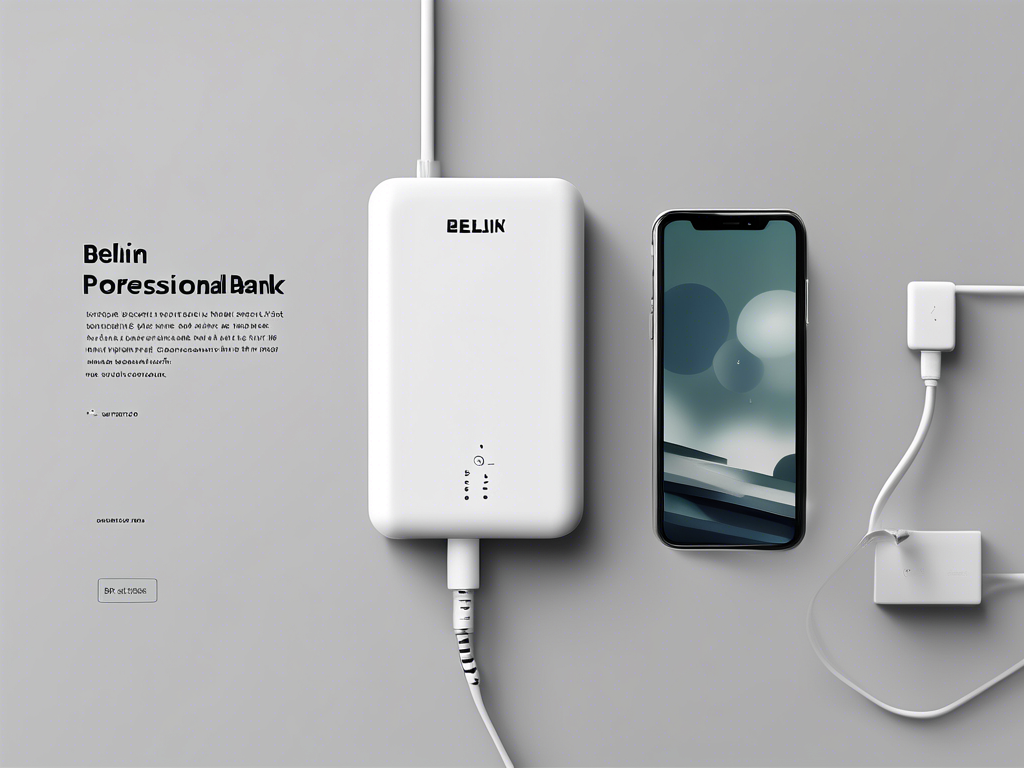
Persistent Charging Issues
If you’re grappling with a Belkin power bank not charging despite numerous troubleshooting attempts, it may be time to seek professional help. Engaging with customer support or taking your device to a certified technician can provide insights into underlying issues that might not be easily identifiable. A persistent issue could indicate a deeper problem, such as hardware malfunction, which requires expert examination. 🔧
Physical Damage or Wear and Tear
Examine your Belkin portable charger for any signs of physical damage, such as cracked casing, frayed cables, or loose ports. Physical damage can severely affect the charging functionality and may require professional repair or replacement. If you notice any of these issues, don’t attempt to fix it yourself, as this could worsen the situation. Instead, contact Belkin’s customer service for guidance. ⚠️
Firmware Update Problems
Sometimes, your Belkin power bank not charging issues can stem from problematic firmware updates. If you’ve tried resetting your device and it still won’t charge, it might be due to an unsuccessful firmware update. In such cases, professional technical support can help restore functionality and ensure your firmware is up-to-date. Regular updates are important for your power bank’s performance and compatibility with other devices. 🌐
Battery Replacement Needs
As mentioned previously, batteries have a lifespan, and if your Belkin portable charger is old and no longer holds a charge effectively, it may be time for a battery replacement. If you find it progressively harder to keep your power bank charged, consult with a professional service provider to evaluate whether replacing the battery is a viable option. This can often be more economical than buying a new unit altogether. 🔋
Warranty Claims and Support
If your Belkin power bank is relatively new and is experiencing charging issues, it’s advisable to check its warranty status. Many brands, including Belkin, offer warranties on their products, allowing customers to claim repairs or replacements at no additional cost. Always have your purchase details ready when reaching out for support. This ensures a smoother process when claiming warranty services. 📝
User Experiences: Fixes for Belkin Chargers That Won’t Charge

Customer Testimonials on Cable Issues
Many users have reported that switching out the charging cable resolved their Belkin power bank not charging troubles. Often, people unknowingly use incompatible cables or those not designed for their device. A user noted, “I was using a third-party cable that looked good but didn’t transfer power effectively. Once I switched back to the original, it charged perfectly!” 🛠️
Observations on Power Source Challenges
Experiences shared on forums highlight that a faulty power source can be a common culprit in charging issues. One customer mentioned, “I thought my charger was broken until I tried charging it in a different outlet. It turns out my surge protector was malfunctioning!” This demonstrates the importance of testing different outlets and adapters when facing Belkin portable charger difficulties. 🔄
Feedback on Temperature Sensitivity
Users have also shared insights about overheating as a cause for the charger not functioning properly. A frequent issue noted by many is, “My Belkin charger quit while charging in a hot car. After letting it cool down, it started working again.” This feedback underscores the need for maintaining appropriate operating temperatures to prevent shutdowns. 🌡️
Successes with Firmware Updates
Updating firmware has helped several users rectify issues that seemed insurmountable. “I thought my power bank was dead until I checked for updates,” said one customer. “After updating the firmware, it started charging like new!” Keeping your Belkin power bank updated is crucial for optimal functionality. 🌐
Resetting the Device: Real-Life Solutions
When facing persistent issues, many users found success through resetting their power banks. One user shared, “I reset my Belkin charger after trying everything else, and it worked immediately!” This highlights the value of attempting a reset when all else fails. ⚙️
The Importance of Genuine Accessories
A common theme among customer experiences is the use of genuine accessories. Many users stressed, “Using original Belkin products made a huge difference for me. Non-certified cables just wouldn’t do the job.” This serves as a reminder of the potential impact of using generic cables and chargers on compatibility and performance. ⚠️
Preventative Measures to Avoid Belkin Portable Charger Problems

Regularly Inspect Charging Cables
One of the easiest ways to prevent issues with your Belkin portable charger is by regularly inspecting your charging cables. Look for any signs of wear, such as frayed or damaged wiring. Using a high-quality, compatible cable can significantly minimize the chances of encountering problems like the Belkin power bank not charging. If you notice any damage, replace the cable immediately to ensure optimal functionality. 🔌
Store Properly When Not in Use
Proper storage is vital for maintaining your Belkin power bank. Here are some tips:
- Store it in a cool, dry place.
- Avoid extreme temperatures that could affect battery life.
- Keep it at about 50% charge level when storing for an extended period.
Following these guidelines will help keep your power bank in top condition, reducing the likelihood of experiencing Belkin portable charger problems down the line. 🌬️
Monitor Battery Usage and Health
Monitoring your Belkin portable charger‘s battery health can help preempt issues related to its charging capabilities. Pay attention to how quickly it discharges and whether you notice any sudden changes in performance. Regular checks can inform you when it might be time for a replacement or upgrade, preventing situations where the Belkin power bank not charging becomes a frustrating reality. 🔋
Keep It Clean
Dirt and debris can accumulate in the ports of your Belkin power bank, leading to connectivity issues. Regular cleaning is essential:
- Inspect the charging ports for lint and dust every few weeks.
- Use compressed air or a gentle brush to remove any buildup.
Maintaining clean ports can help ensure your charger maintains consistent performance and avoids the common problem of not charging. 🧼
Update Firmware and Software Consistently
Keeping your Belkin portable charger updated is critical for avoiding performance issues. Firmware updates often contain fixes for known problems. Make it a habit to check the Belkin website for updates specific to your model regularly. Staying current can help you avoid scenarios where your Belkin power bank not charging disrupts your daily routine. 🌐
Use Official Accessories Only
Always use original or certified accessories with your Belkin portable charger. Non-genuine products may not deliver the same efficiency and could potentially harm your device. By sticking to Belkin-approved chargers and cables, you significantly reduce the risk of encountering charging issues, ensuring smoother operation and longevity. ⚠️
Summing up
In summary, encountering problems with your Belkin power bank not charging can be a significant inconvenience, but it doesn’t have to be the end of the road for your device. We’ve explored various common reasons for charging failures and provided you with a comprehensive step-by-step troubleshooting guide that can help you diagnose and fix these issues. By taking the time to understand proper maintenance and essential tips for reviving a non-charging Belkin power bank, you stand a good chance of enhancing its longevity and efficiency.
Equipped with insights about Belkin charger indicators, you can quickly assess the state of your power bank, allowing you to take action before minor issues escalate into major problems. Moreover, knowing when to seek professional help can save you time and stress, ensuring that your device is always ready when you are. Finally, embracing preventative measures will significantly reduce the occurrence of charging problems.
The next time you find yourself saying, “My Belkin portable charger isn’t charging,” remember the solutions and practices discussed here. Addressing these concerns proactively will not only improve your experience but also empower you to make the most out of your portable power solutions. Don’t let a simple malfunction disrupt your on-the-go lifestyle; take charge today and keep your devices fueled and ready for action!



